How to use the Distance Meter in Battlefield 6 to improve your accuracy
If you've ever tried to land a sniper shot in Battlefield 6 and seen your bullet fall short of the target, you've probably already realized the importance of having a feature like the Distance Meter . In a shooter like this, hitting long-range shots doesn't just depend on a stable aim.

You need to understand the exact distance between you and the target to adjust the bullet drop point and sight settings. And that's where the Distance Meter makes all the difference.
Although it's not an automatic feature that will do the work for you, the Distance Meter, when combined with good aim and strategic positioning, can significantly increase your accuracy in Battlefield 6.
Next, we explain how to use it correctly to improve your performance in the game.

How to configure the Distance Meter in Battlefield 6
To begin using it, you first need to ensure it's correctly configured on your in-game device. Follow the steps below to prepare it before entering a match:
- Access the Equipment menu – Go to the loadout customization screen and choose the sniper rifle you intend to use.
- Choose the Accessory slot – In the menu, select the accessory slot where the Distance Meter will be added.
- Save your loadout – After equipping the Distance Meter, save your loadout to ensure it's ready when you enter the match.
Typically, the Distance Meter is used by players who prefer a sniper playstyle , so if you're using a different loadout, you might need to swap this attachment for another option.
How to use the Distance Meter during the match
Now that it's set up, it's time to learn how to use it effectively in the heat of the moment. The process is simple and quick, but it requires practice to be done efficiently.
- Find your target – Identify the enemy you want to hit and start aiming through the scope of your sniper rifle.
- Activate the Distance Meter – To activate it, simply press the B key on your keyboard (for PC) or the down arrow button on your controller (for consoles).
- Read the distance – After activating, you will see a number on the screen indicating the exact distance between you and the target.
- Adjust the zero of the scope – Now, simply adjust the zero of your scope according to the displayed distance so that the bullet's drop point aligns correctly with your target.
With practice, this process becomes quick and intuitive, which can make a big difference in the accuracy of your shots.
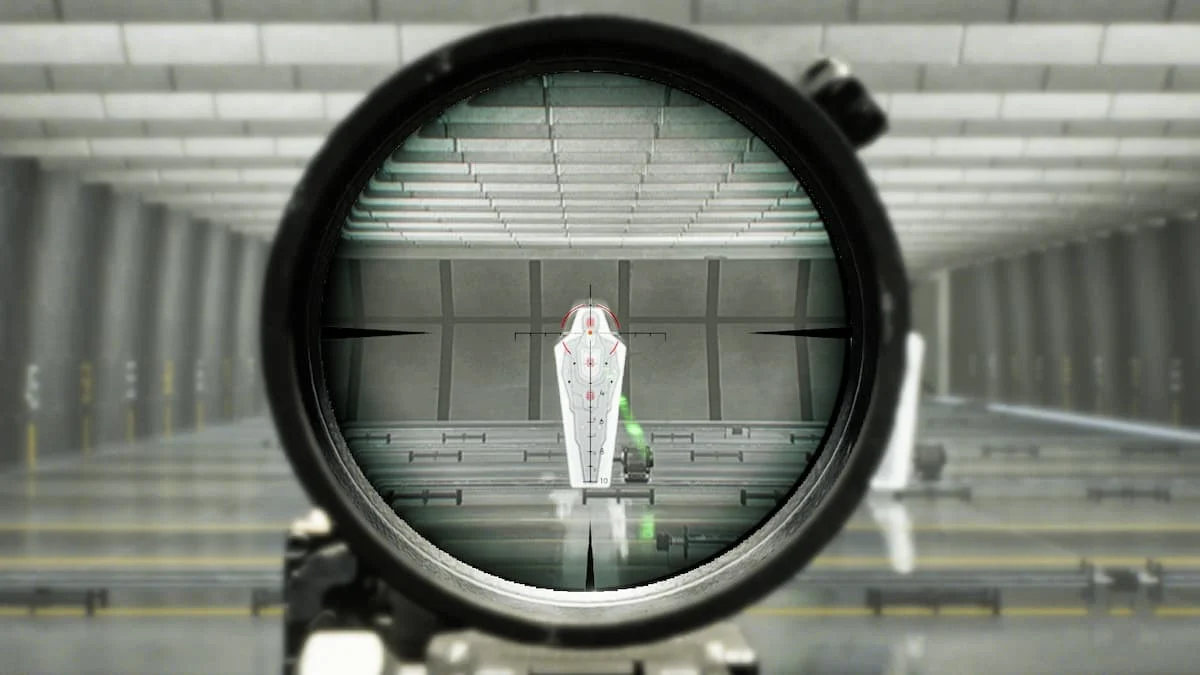
Benefits and limitations of the distance meter
The Distance Meter isn't just useful for providing the exact distance to the target . It also has a subtle but important effect on your aim. When activated, the game applies a slight correction to your target's direction, adjusting your crosshair towards the enemy's center of mass. This can be useful in more intense battles where accuracy is crucial, especially against moving targets.
However, this effect isn't perfect. If you're aiming for an enemy's head, for example, you'll need to adjust the crosshair slightly above the head before activating the Distance Meter . Otherwise, the adjustment will direct your bullet towards the center of the body , which may not be ideal for achieving precise headshots.
Extra tips to improve your accuracy with the distance meter
Besides knowing how to use it correctly, some strategies can help you further improve your sniper accuracy. Here are a few tips:
- Use the terrain to your advantage – Position yourself in strategic locations, such as high points, to have a clearer view and an advantage when aiming.
- Adjust your aim according to the type of target – If the enemy is moving, try to anticipate their position and adjust your aim before firing.
- Practice constantly – Like any skill in Battlefield 6, sniper accuracy only improves with practice. Dedicate some time to practicing distance adjustments and sight reading.
A tool for those seeking to master long-range shooting
The Range Meter in Battlefield 6 is an essential tool for anyone looking to master long-range shooting. While it doesn't do the aiming for you, its proper use can significantly increase accuracy and performance in matches. By understanding how to configure and use it correctly, you'll be better prepared to face any opponent and secure that perfect shot that makes all the difference on the battlefield.













