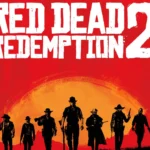Check out the best sensitivity for headshots in Free Fire.
Getting headshots in Free Fire is the dream of many players; after all, a well-aimed shot on the enemy can guarantee victory. Sensitivity for headshots in Free Fire is fundamental to achieving this goal, but which settings to use and how to adjust them? You'll find out here!

What does "giving a headshot" mean in Free Fire?
Before learning about headshot sensitivity in Free Fire, it's important to understand what "headshotting" means. The term refers to landing a shot to the opponent's head, which is the most vulnerable area of the body. A headshot causes more damage, helping to quickly eliminate your opponents. "Going up to the head" is also an expression used to describe the action of aiming correctly at the head and achieving a precise shot. For this, you need to have the sensitivity adjusted in the best way.
Sensitivity for close-range headshots in Free Fire (SMGs and Shotguns)

Do you prefer using weapons in Free Fire , such as SMGs or shotguns? Then, the sensitivity for headshots in Free Fire needs to be higher to allow for quick and precise movements.
Recommended configuration:
- Overall: 95
- Red Dot: 100
- 2X scope: 80
- 4X scope: 75
- AWM Sight: 55
- Quick look: 100
Sensitivity for headshots in Free Fire at intermediate distances (ARs)
If you prefer to use ARs (assault rifles), the sensitivity needs to be balanced so that the aiming isn't so sensitive that it becomes uncontrollable . For medium distances, such as confrontations where you need a bit more precision but without losing agility, the ideal setting is:
- Overall: 98
- Red Dot: 80
- 2X scope: 75
- 4X scope: 80
- AWM Sight: 55
- Quick look: 58
Sensitivity for long-range headshots in Free Fire (AWM)

Sensitivity for headshots in Free Fire also varies greatly for long-range shots, especially when using the AWM (sniper rifle). In this case, precision is everything. Sensitivity adjustments need to be very subtle.
- Overall: 98
- Red Dot: 80
- 2X scope: 75
- 4X scope: 80
- AWM Sight: 60
- Quick look: 58
How do I adjust the sensitivity in Free Fire?
Now that you know some recommended settings, the next step is to learn how to adjust the sensitivity for headshots in Free Fire. Here's how:
- Access the settings in the upper right corner of the screen, by clicking the battery icon;
- Select the “Sensitivity” tab;
- Adjust each of the settings according to the recommendations or what you find most suitable for your play style;
- Test your new settings in custom matches or on the training island.
Tips for getting headshots in Free Fire
Besides adjusting the sensitivity for headshots in Free Fire, there are other tips that will help you improve your aim and land more headshots.
Practice on the training island.

There's nothing better than practicing your aim in a controlled environment. On the training island, you can test different sensitivity settings and hone your reflexes to land more accurate headshots.
Adjust the HUD
Customizing your HUD is a good way to improve your accuracy. Try increasing the size of the fire button , as this makes it easier to fire quickly when you reach your target.
Use the mobile game mode.
Enabling "Game Mode" on your phone improves game performance by prioritizing Free Fire. This results in faster touch response and smoother gameplay.
Test different weapons
Sensitivity for headshots in Free Fire can vary depending on the weapon you're using. It's important to test your aim with different types of weapons, such as SMGs, ARs, and sniper rifles, to find out which one best suits your sensitivity.
By correctly adjusting the sensitivity according to your play style and personal preferences, you can significantly improve your accuracy and increase your chances of landing that perfect headshot on your enemy. Furthermore, don't forget to practice and test your settings until you find the perfect adjustment for you!