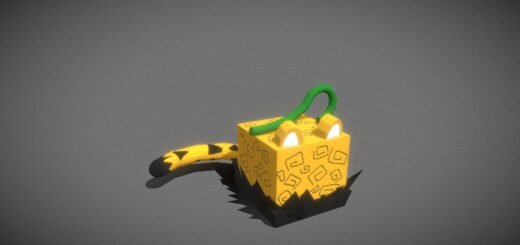How to play Roblox Online
Roblox is one of the world's largest gaming platforms, with millions of experiences created by its own community. Unlike other games, it's not limited to a single style: there are options for adventure, simulation, action, and social interaction. Best of all, you can play Roblox online simply and easily , just by creating an account and accessing it through the official app.

Here, you will learn how to install Roblox on your smartphone, understand the basic requirements, and discover the most popular games to make the most of your online Roblox gaming experience.
What is Roblox?
Roblox is much more than a game. It functions as a complete world that brings together players and developers. Within it, any user can create virtual worlds, program activities, or simply explore the already available scenarios.
So, this is possible thanks to Roblox Studio, the official tool that uses the Lua programming language. It's what allows the creation of thousands of different experiences, from simple games to advanced simulations.
This collaborative model makes Roblox a diverse environment, with room for all tastes and styles. Therefore, by choosing to play Roblox online, you become part of this giant community, which has many games for you to enjoy.
Basic requirements to play

Although Roblox is quite lightweight, it's important to check if your phone meets the minimum requirements. These are:
- Android : version 5.0 or higher, 2 GB of RAM and at least 200 MB of free space;
- iOS : Version 10.0 or higher, compatible with iPhone 5s and later, and 200 MB of available storage space.
By meeting these conditions, you will be able to play Roblox online in a stable and lag-free manner.
How to play Roblox online on mobile?
Most people access the platform via smartphone, whether Android or iOS. To play Roblox online, simply install the official app and create a free account. See how easy it is!
How do I download Roblox on Android?
- Open the Google Play Store;
- Type Roblox in the search bar;
- Click Install ;
- After installation, select Open to start the game.
How do I download Roblox on iPhone?
By following these steps, you'll be ready to play Roblox online without any hassle.
How do I play Roblox online on my computer?

To play Roblox online on PC or Mac, you need to install Roblox Player, which acts as the official player for the games. Below is a complete step-by-step guide to get started.
Play Roblox online on Windows
The process is simple and can be done in any modern browser, such as Microsoft Edge, Firefox, or Google Chrome.
Install Roblox Player on Windows
- Access the official Roblox website through your browser;
- Choose any experience and click the green Play ;
- A pop-up window will appear informing you that Roblox Player is being installed;
- Please wait for the reader to install automatically.
Run Roblox Player
- Go back to your browser and enter any Roblox game;
- Click Play to begin;
- A secondary window may appear prompting you to select a program;
- Select Roblox and confirm;
- If you select the option to remember your choice, you will not need to repeat this action in the future.
Done! After this procedure, you'll be ready to play Roblox online on your computer without needing to do any extra configuration.
Creating your account
To access the platform, you need to create a profile. The process is quick and free. Here's how it works:
- Choose a username;
- Set a strong password;
- Please provide your date of birth and a valid email address;
- Personalize your avatar with available clothing and accessories.
After registering, your account will be active and you can start playing Roblox online on any connected device.
How do I use Roblox?
Once you enter, you will have access to different areas:
- Explore : Popular games and featured new releases;
- Favorites : a list of saved titles to play again;
- Avatar : where you customize clothes, accessories, and styles;
- Notifications : alerts about events and updates.
Choose the game that appeals to you most, click Play , and have fun. This simplicity is one of the main reasons why millions of people prefer to play Roblox online every day.
Best games to play Roblox online

The variety of titles on the platform is enormous. Some, however, stand out for their gameplay and popularity. Check out the main ones:
Adopt Me!
One of the most famous Roblox games, excellent for those who enjoy simulation and interaction. You can adopt pets, decorate your house, and chat with other players . It's a great title for those who want to play Roblox online in a group.
Brookhaven
This life simulation game lets you create stories, buy houses, drive cars, and explore a social environment full of people . It's a complete experience for those who enjoy freedom.
Bloxburg
Known as the "The Sims" of Roblox, Bloxburg offers building options , job choices, and environment customization.
With a simple setup, quick registration, and a vast array of games available, anyone can play Roblox online without difficulty, and now it's up to you: enjoy!